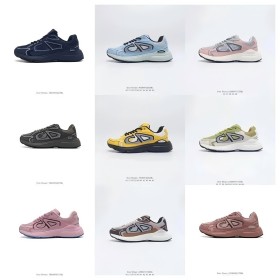Why Use Our Spreadsheet Solution?
- Real-time updates:
- Consolidated view:
- Custom alerts:
- Cost analysis:
- Error detection:
- Consolidated view:
How to Get Started
- Connect your Pandabuy account to our platform
- Import your existing spreadsheets (Excel or Google Sheets)
- Automatically merge all shipments into one master spreadsheet
- Customize columns to track the most important information for you
- Set up automations and alerts for your business needs
Our smart spreadsheet updates every 6 hours or instantly when there's status changes from Pandabuy.
Try It Free for 14 Days
No credit card required. Manage up to 100 shipments during trial.
Pro Tips for Spreadsheet Management
Color-code by shipment status
Use conditional formatting to automatically highlight delayed shipments in red and completed shipments in green.
Create custom formulas
Set up automatic calculations for total cost including fees and per-item expenses.
Backup your data
Use our automatic daily backups to never lose your shipment history.